Connector for DolphinDB - Streaming
The DolphinDB streaming connector allows you to connect and subscribe streaming data using DolphinDB Java Streaming API.
Steps:
1. Enter the following information:
|
Property |
Description |
|
Host |
DolphinDB - Streaming host address. |
|
Port |
DolphinDB - Streaming host port. Default is 8848. |
|
User Id |
The user Id that will be used to connect to the DolphinDB - Streaming service. |
|
Password |
The password to connect to the DolphinDB - Streaming service. Check the Show Characters box to display the entered password characters. |
|
Table |
Table to subscribe against. |
2. Check the From Beginning box to subscribe from the beginning to the latest messages.
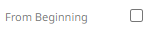
If un-checked, you will only be subscribed to the latest messages.
3. Click Fetch Schema to retrieve the schema of the configured subscription.
This also populates the Id Column with the set of columns, of arbitrary type, that can be concatenated to form a unique row identifier.
4. You can opt to define the Show in Timezone and Source Timezone settings.
5. For this section:
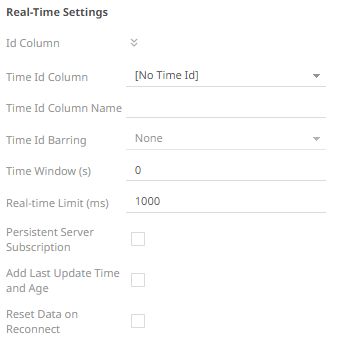
Refer to Define Real-Time Settings for more information.


