Connector for StreamBase 7.1
The StreamBase 7.1 connector allows connection to the StreamBase CEP engine instance on a real-time streaming basis.
To use the StreamBase connector, Streambase 7.1 redistributable must be installed.
Refer to http://www.streambase.com/products/streambasecep/download-streambase/ for more information in downloading StreamBase products.
Steps:
1. Enter the following properties:
|
Property |
Description |
|
Primary URL |
Primary URL of the StreamBase 7.1. Default is sb://localhost:10000. |
|
Secondary URL |
Secondary URL of the StreamBase 7.1. NOTE: More than two StreamBase server URLs can be specified by comma separation. |
|
User Id |
User Id that will be used to connect to StreamBase 7.1. |
|
Password |
Password that will be used to connect to StreamBase 7.1. |
2. Click 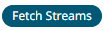 to return a list of updated streams.
Selection of a stream returns a list of available Id columns for the
stream.
to return a list of updated streams.
Selection of a stream returns a list of available Id columns for the
stream.
This populates the Id Column with the set of columns from the schema of type sym and the text array such as Character/Boolean/GUID, etc. The selected Id Column can be used to select a key column to manage data updates and inserts.
3. Enter the Predicate expression to force emission.
4. Date/Time values of output data and Date/Time inputs, where supported, is by default unchanged.
You can opt to define the Show in Timezone and Source Timezone settings.
5. Select whether the parameters should be automatically enclosed in quotes, by checking the Enclose parameters in quotes box.
6. For this section:
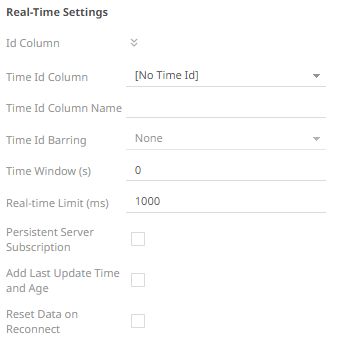
Refer to Define Real-Time Settings for more information.


