Connector for ActiveMQ
Allows connection to Apache’s ActiveMQ message bus on a real-time streaming basis. Specifically, the connector allows Panopticon to subscribe to XML, JSON or FIX based messages that are published on topics. The data format itself is arbitrary, and consequently, the connection includes the message definition.
Steps:
1. Enter the following information:
|
Property |
Description |
|
Broker |
The location of the message broker. Default is tcp://localhost:61616. |
|
User Id |
The user Id that will be used to connect to the ActiveMQ service. |
|
Password |
The password to connect to the ActiveMQ service. |
|
Topic |
Accepts topic in topic://topicname.* format and topicname.*. Therefore, topic://pano.> and pano.> both will work as topic value. Default is topic://topicname.* |
2. Check/uncheck the Use durable subscription box.
|
NOTE |
When connecting to a message bus, it is recommended to disable durable messaging. When it is enabled, this puts a heavier load to the server, and slows down the start and stop of subscriptions. |
3. Check/uncheck Messages can contain partial data box.
4. Select the Message Type.
5. Click  to the fetch the schema based
on the connection details. Consequently, the list of columns with
the data type found from inspecting the first ‘n’ rows of the input
data source is populated and the Save button is enabled.
to the fetch the schema based
on the connection details. Consequently, the list of columns with
the data type found from inspecting the first ‘n’ rows of the input
data source is populated and the Save button is enabled.
This also populates the Id Column with the set of columns, of arbitrary type, that can be concatenated to form a unique row identifier.
6. You can also opt to load or save a copy of the column definition.
7. Click ![]() to add columns to the MQ connection
that represent sections of the message. Then enter or select:
to add columns to the MQ connection
that represent sections of the message. Then enter or select:
|
Property |
Description |
|
Name |
The column name of the source schema. |
|
Fix Tag/JsonPath/Text Column Index/XPath |
The Fix Tag/JsonPath/Text Column Index/XPath of the source schema. |
|
Type |
The data type of the column. Can be a Text, Numeric, or Time |
|
Date Format |
The format when the data type is Time. |
|
Enabled |
Determines whether the message field should be processed. |
|
Filter |
Defined parameters that can be used as filter. Only available for JSON, Text, and XML message types. |
|
NOTE |
To parse and format times with higher than millisecond precision, the format string needs to end with a period followed by sequence of upper case S. There can be no additional characters following them. For example: yyyy-MM-dd HH:mm:ss.SSSSSS |
To delete a column,
check its  or
all the column entries, check the topmost
or
all the column entries, check the topmost  , then click
, then click .
8. Date/Time values of output data and Date/Time inputs, where supported, is by default unchanged.
You can opt to define the Show in Timezone and Source Timezone settings.
9. For this section:
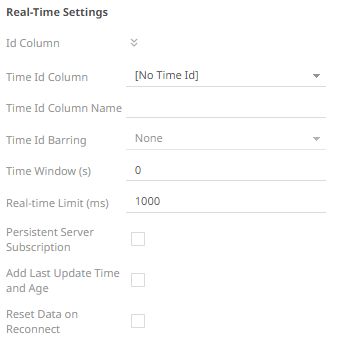
Refer to Define Real-Time Settings for more information.


