Connector for MS Excel (legacy)
This is the most commonly used data connector when prototyping and is used for retrieving data from MS Excel workbooks or spreadsheets, where for each selected sheet, the first row contains the field/column names, and subsequent rows contain the data.
|
NOTE |
In production use, it is not advised to use a single Excel file as multiple Panopticon data sources. This is because, when using the same Excel file with the data on several sheets, conflicts may occur in reading the file. |
Steps:
1. Select the MS Excel File Source.
2. Select the number of rows that will be skipped in the Excel file from the Skip First n Rows drop-down list.
3. If the MS Excel file is password-protected, enter the File Password.
Check the Show Characters box to display the entered password characters.
|
NOTE |
The password is case-sensitive. |
Otherwise, proceed to step 6.
4. Click  .
This updates the Sheet drop-down list box and the Upgrade
to MS Excel (xlsx)
.
This updates the Sheet drop-down list box and the Upgrade
to MS Excel (xlsx)  button
is enabled if the selected file is XLSX.
button
is enabled if the selected file is XLSX.
5. You can either:
· select the required sheet then proceed to step 8 or
· click  to upgrade XLSX data source to
MS Excel (xlsx).
to upgrade XLSX data source to
MS Excel (xlsx).
Once upgraded, the first available sheet will be automatically selected, and the columns will be populated.
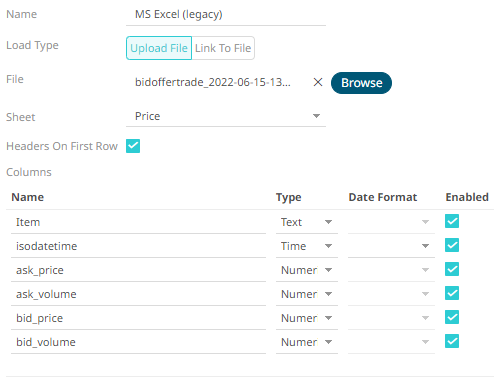
See Connector for MS Excel (xlsx) for more information.


