Order Book Reconstruction Transform
The Transform settings allow for orders to be reconstructed into an order book and standardized by conflating into an appropriate granularity for the output display.
The returned data table will be ready for the time series transform.
Steps:
1. To reconstruct a list of orders, click the Transform Settings button on the Data Sources Setting pane.
The Transform Settings pane displays.
2. Click  .
.
The Transform Settings pane changes to display the Order Book Reconstruction Settings.
3. Tap the Order Book Reconstruction slider.
The
Transform Settings button and Orderbook Reconstruction
tab change to ![]() and
and 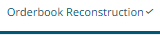 , respectively.
, respectively.
|
NOTE |
· The Field Values section will have default values from the dataset. · To reconstruct the Order Book from these orders, the data must include the following columns or fields: o Order ID (Unique Per Order) o Order State / Event Type (New > Replace > Trade / Cancel) o Update Time o Side (Buy or Sell) o Price o Balance / Remaining Quantity Certain Order Types may also be excluded from the book reconstruction (e.g., Market Orders). |
4. Match a column, from the generated schema of the source file, for the following Fields:
· Id = [OrderID]
· Type = [Order Type]
· Price = [Limit Price (USD)]
· Time = [Update Time]
· Order State = [Event Type]
· Side = [Side]
· Balance = [Remaining Quantity (BTC)]
· Price Group = [Symbol]
For example:
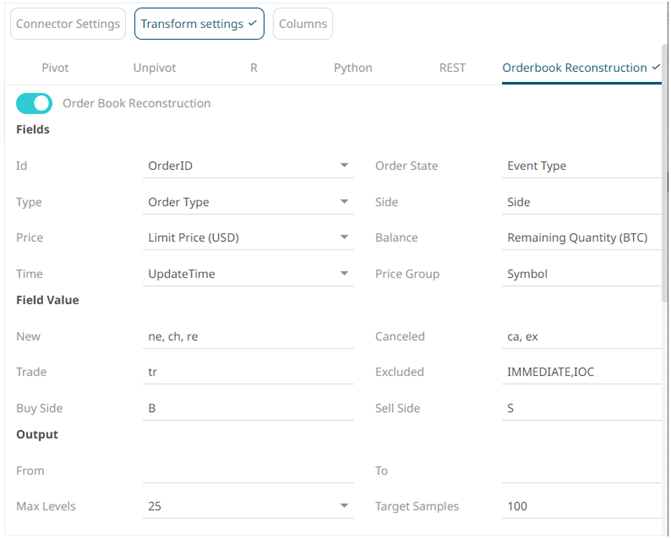
In this example, Price Group is mapped to Symbol. It can also be mapped to Participant if available in the data source.
5. Under the Field Value section, the default values for this dataset are mapped accordingly:
· New = [New]
· Canceled = [Cancelled]
· Trade = [Trade]
· Excluded = [Excluded]
· Buy Side = [Buy Side]
· Sell Side = [Sell Side]
6. Set the Date/Time range of the Output by entering values in the From and To text boxes. These values can also be parameterized.
7. Set the maximum number of levels of the output. Default is 25.
8. Set the target number of output time slices. Default is 100.
9. Click  to
see the output columns from the Orderbook Reconstruction transform.
to
see the output columns from the Orderbook Reconstruction transform.
10. Refer to Enable Time Series Analysis for more information in enabling this feature.
|
NOTE |
Enabling the time series analysis when you perform Order Book Reconstruction Transform solves the problem of having to specify all of the values. It also allows you to choose which Time column should be used to specify the time series. |


