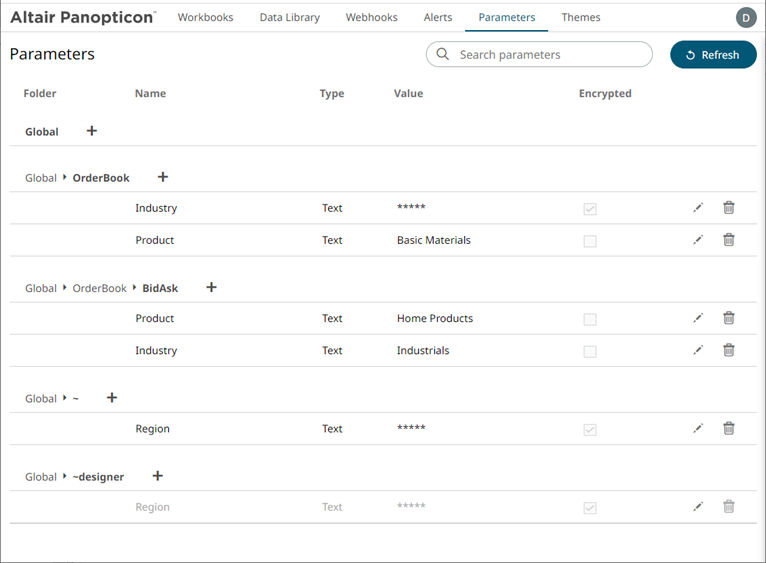[7] Global Parameters
Global Parameters are applied by default to open workbooks. It is commonly used for storing parameterized data source connection details, so that they are maintained outside of the workbook.
Users with an Administrator or Designer role can add, modify, or delete global parameters that will pull and enter specific data into the different sets that are assigned to workbook folders, as well as user specific folders for Designers.
For example:
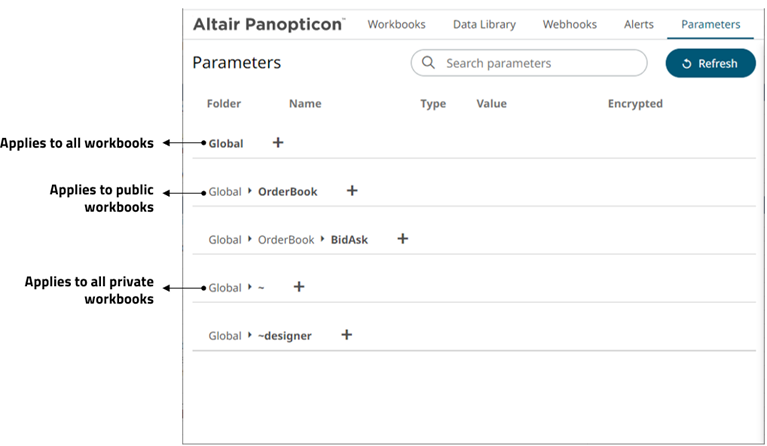
|
Parameters Set In |
Description |
|
Organization’s root folder (i.e., Global) |
Inherited by all of the available folders and applied to all workbooks |
|
Public root folder (e.g., Global > Orders) |
Inherited by the public root folder’s subfolders and applied to all public workbooks. |
|
User’s root folder (i.e., Global > ~) |
Inherited by the user root folder’s subfolders and applied to all private workbooks. |
For example, an Administrator added these global parameters:
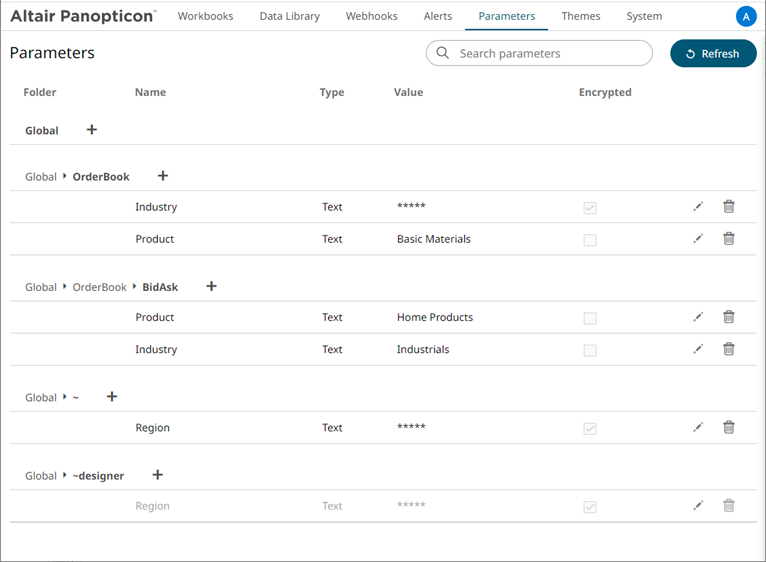
The same global parameters are inherited and displayed for a Designer user: