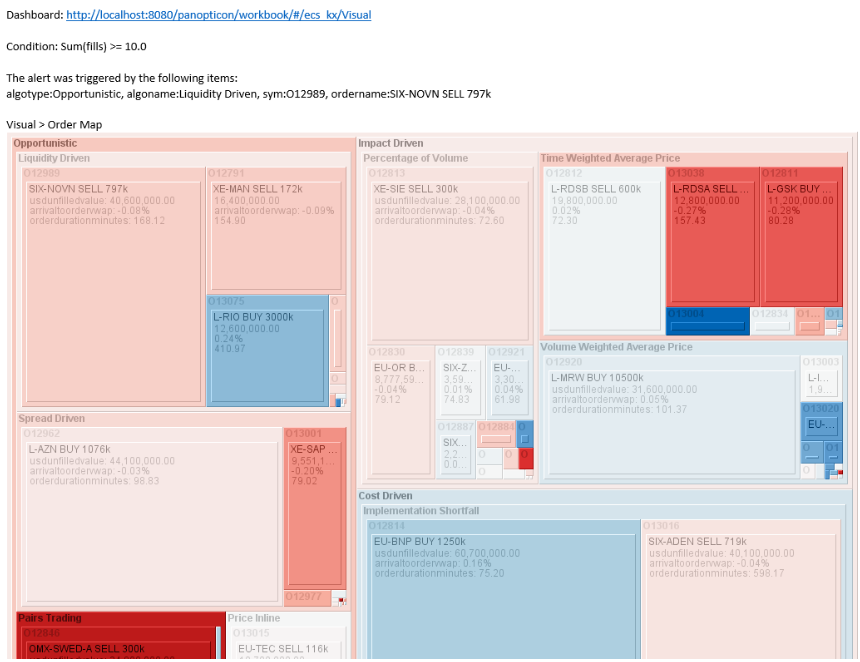Sample Email Alerts
An alert is generated when the alert set state changes from Off to On and recorded in the alert history.
An alert is only issued by email if the alert has not already been sent in the last 'n' minutes as defined in the Alerts dialog.
When an alert is issued, an email is sent to the defined email address.
The email includes:
q Link to the workbook or dashboard
q Condition and limit value
q Breakdown
q Name of the visualization where the alert was set
q PNG image of the visualization or dashboard