Modifying Color Palettes in a Workbook
Any of the included or checked color palettes can be modified.
|
NOTE |
· For the selected default color palette, only the Number of Colors and assigned colors can be modified. · Color palettes that are not selected cannot be modified. |
Steps:
1. Click the Edit  icon
of an included or checked color palette.
icon
of an included or checked color palette.
The corresponding dialog box displays.
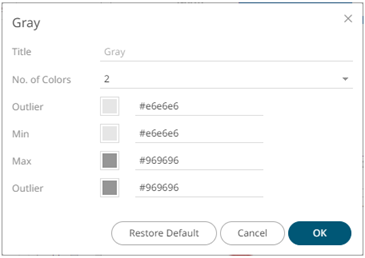
2. Modify the Title, Number of Colors, and colors.
3. Click  to commit the changes or for the
standard color palettes click
to commit the changes or for the
standard color palettes click  to revert to the original settings.
to revert to the original settings.


