Selecting Relative Dates in Action Date Picker and Action Date Range Picker Controls
Both the Action Date Picker and Action Date Range Picker controls have pre-populated quick ranges that allow you to readily select a date range.
For example,
for an Action Date Picker, if the current date is September 14, 2021,
clicking ![]() will display:
will display:

Clicking This Year will recalculate the current date to the start of the current year (January 1, 2021):
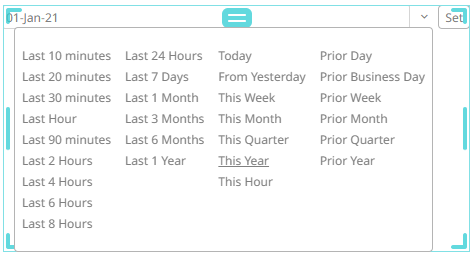
For the Action
Date Range Picker, clicking ![]() will display:
will display:
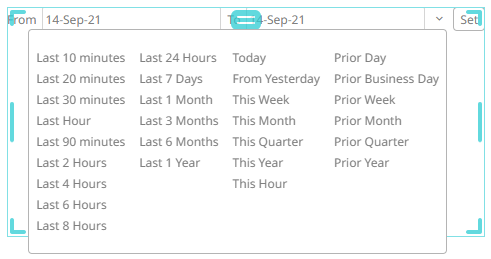
The recalculated date range will include the start and end dates based on the selected quick range.
For example, clicking This Year will recalculate the current date range from the start of the current year (January 1, 2021) to the end of the current year (December 31, 2021):
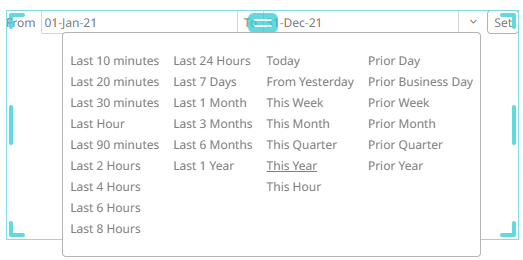
Select any of the following quick ranges:
|
Setting |
Description |
|
Last 10 minutes |
Back 10 minutes from current time. |
|
Last 20 minutes |
Back 20 minutes from current time. |
|
Last 30 minutes |
Back 30 minutes from current time. |
|
Last Hour |
Back 1 hour from current time. |
|
Last 90 minutes |
Back 90 minutes from current time. |
|
Last 2 Hours |
Back 2 hours from current time. |
|
Last 4 Hours |
Back 4 hours from current time. |
|
Last 6 Hours |
Back 6 hours from current time. |
|
Last 8 Hours |
Back 8 hours from current time. |
|
Last 24 Hours |
Back 1 day from today |
|
Last 7 Days |
Back7 days from today |
|
Last 1 Month |
Back 1 month from today |
|
Last 3 Months |
Back 3 months from today |
|
Last 6 Months |
Back 6 months from today |
|
Last 1 Year |
Back 1 year from today |
|
Today |
Start of current day |
|
From Yesterday |
Start of 1 day from today |
|
This Week |
Start of the week from today |
|
This Month |
Start of the month from today |
|
This Quarter |
Start of the quarter from today |
|
This Year |
Start of the year from today |
|
Prior Day |
Start of 1 day from today |
|
Prior Business Day |
Back 1 business day from today (ignore Saturday and Sunday) |
|
Prior Week |
Start of the prior week from today |
|
Prior Month |
Start of the prior month from today |
|
Prior Quarter |
Start of the prior quarter from today |
|
Prior Year |
Start of the prior year from today |
|
NOTE |
An action form part must be defined first to associate the action dropdown as a component. Refer to Adding an Action Form more information. |


