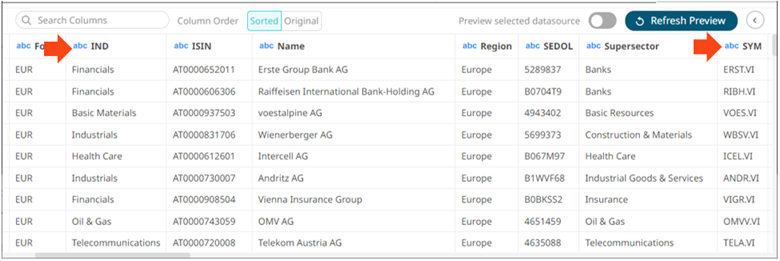Modification of the Column Names
The name of columns retrieved from the data source can be modified.
Steps:
1. On the Data Sources panel, click a data source to display its settings.
2. Click Columns. The Columns pane displays with the list of available columns in the data source.
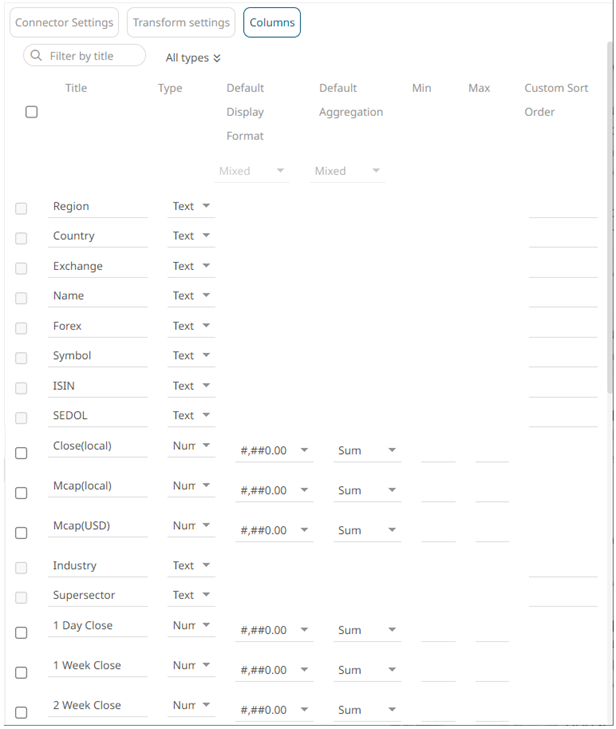
3. Select the column name that you want
to modify, then enter the new name and click  .
.
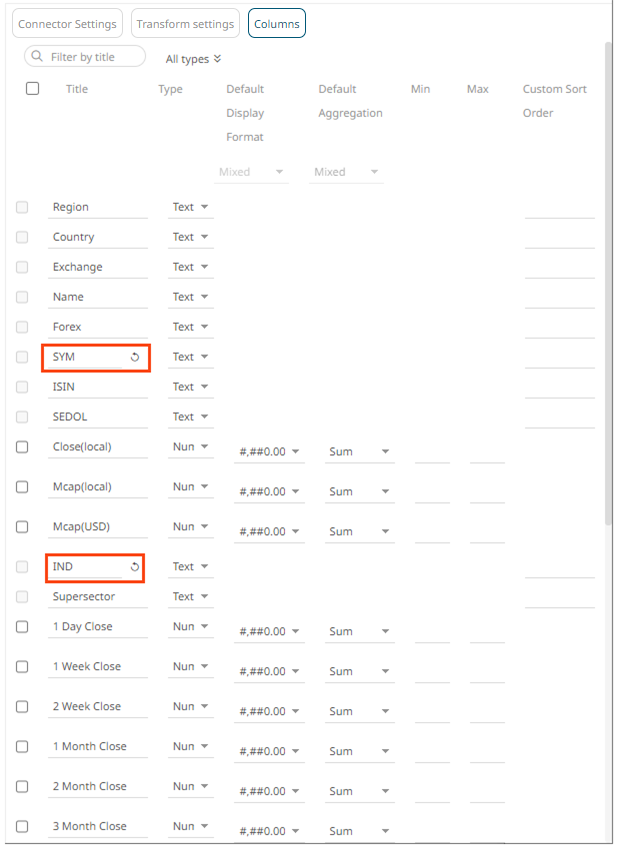
Once
the column name is modified, the ![]() button is displayed.
Click this button to revert to the original column name.
button is displayed.
Click this button to revert to the original column name.
4. Click  . The new column names are displayed
on the Data Preview.
. The new column names are displayed
on the Data Preview.