Hydro |

|

|

|

|
|
Hydro |

|

|

|

|
The Hydro macro lets you set up tube hydroforming models for both RADIOSS Incremental and LSDYNA user profiles.
Select Tools > Hydro > Hydro Setup. The following dialog appears:
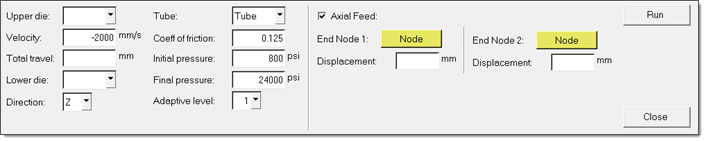
Note: Before running the Hydro macro, you need to have tool and blank components available, and you need to create and assign a material and property to the tube component. |
The following table lists the options on the dialog and describes how to use them:
Option |
What You Need to Do |
Upper die |
Select a component for the upper die. |
Velocity |
Enter the velocity of the upper die motion. |
Total travel |
Enter the distance to be traveled by the upper die to close with the lower die. |
Lower die |
Select a component for the lower die. |
Direction |
Specify the upper die motion direction. |
Tube |
Select a component for the tube. |
Coeff of Friction |
Enter the friction between the tube and tooling. |
Initial pressure |
Enter the starting pressure inside the tube before closing the tooling. |
Final pressure |
Enter the maximum pressure inside the tube at the end of the hydroforming operation. Pressure is linearly varied between start to end. |
Adaptive level |
Select the number of levels that the tube mesh requires to be adapted or refined. |
Axial feed |
The Axial feed is an optional operation. When selected, it defines the axial feed for the tube ends. You identify the ends by selecting a node at the tube edge. The axial feed required is provided as displacement. The axial feed starts after the closure of the upper die. |
Run |
Click to complete the model setup, export the solver deck, and start the solver run. |
Close |
Click to close the dialog once the solver run is in progress. |