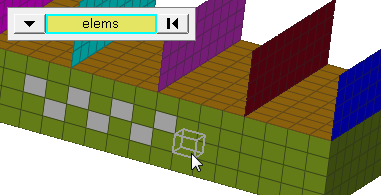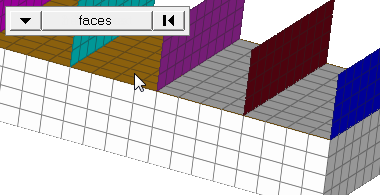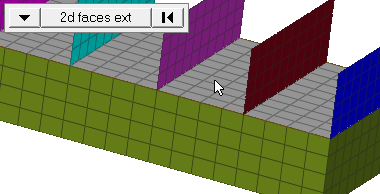Dependency Panel
Use the Dependency panel to find nodes that have their degrees of freedom removed by a constraint or MPC (multiple point constraint) more than once. By identifying and correcting such dependencies prior to solving, solution errors can be avoided.
Location: Tool page
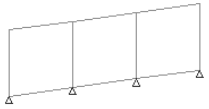 Figure 1. Before |
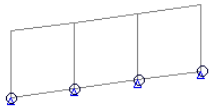 Figure 2. After |
Note: Nodes that have multiple constraints or MPCs are
placed on the temporary node mark. However, nodes with multiple constraints or
MPC's can cause solution errors in many solvers. Every situation should be
evaluated and corrected accordingly. In the case of rigid elements, often
swapping the independent and dependent nodes of the elements, or moving the
constraints to the independent nodes, will correct the problem.
Panel Options
| Option | Action |
|---|---|
| entity selector | Select the entities
you wish to check for dependencies. Use the switch to change
between components and elements. When you select elems, click
the switch to change the selection mode.
|
| dependency | Perform the check and highlight any nodes in the selected entities that have multiple constraints or MPC's. |
| face angle / individual selection |
|