Results Analyst
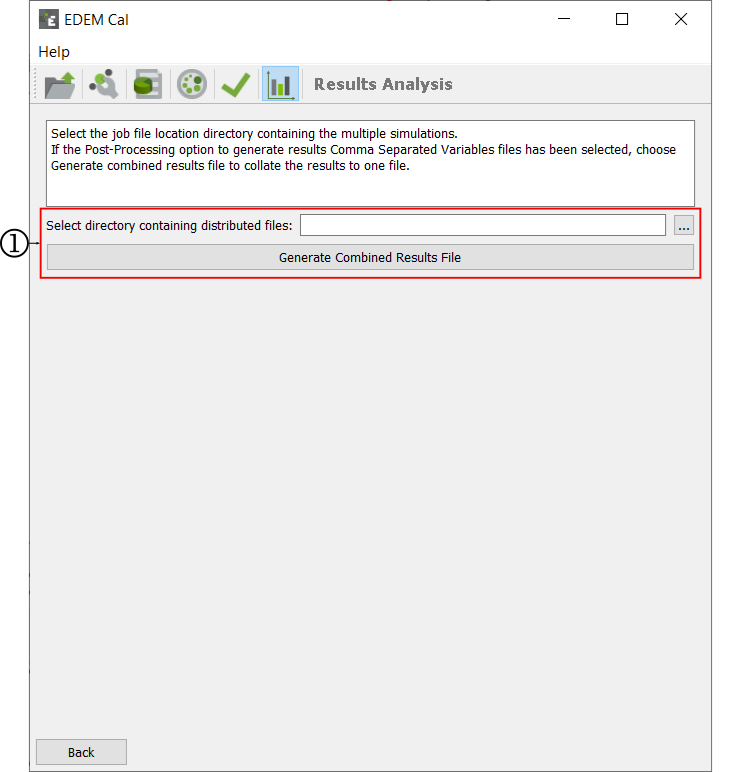
To generate this .csv file:
- Click the ... icon.
- Navigate to the folder and select Select folder.
This will populate the box with the path to the that folder. - Once populated, click Generate Combined Results File.
(c) 2023 Altair Engineering Inc. All Rights Reserved.