Viewing and Fixing Workbook Issues
Panopticon Web Authoring allows you to view and fix workbook detected issues, primarily data related settings such as column names.
Steps:
1. Workbook issues are signified with
 icon on the toolbar.
icon on the toolbar.
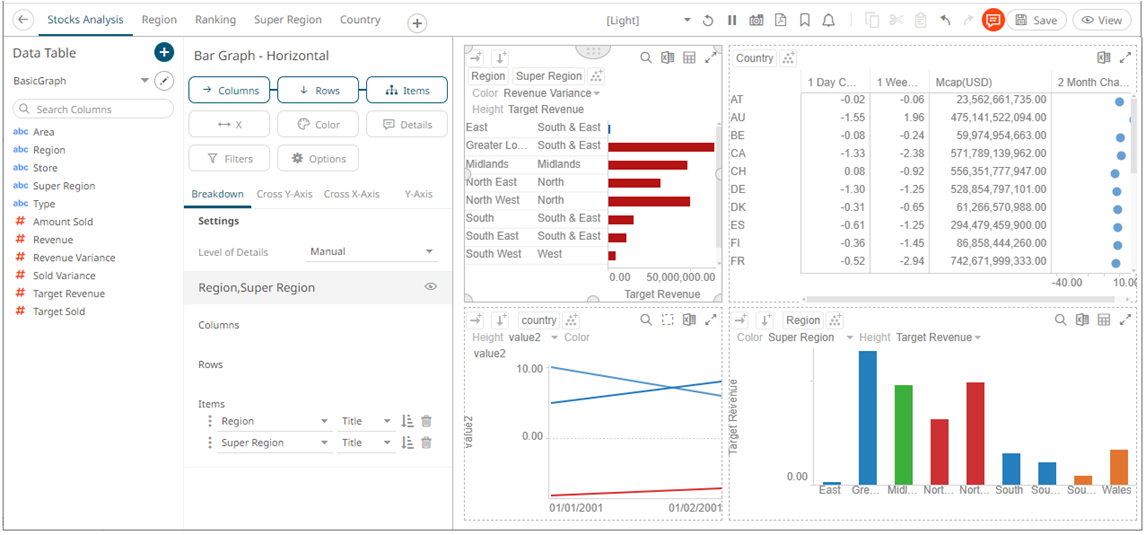
2. Click  . The list of all of the detected workbook
issues is displayed.
. The list of all of the detected workbook
issues is displayed.
For this example, there are four issues.
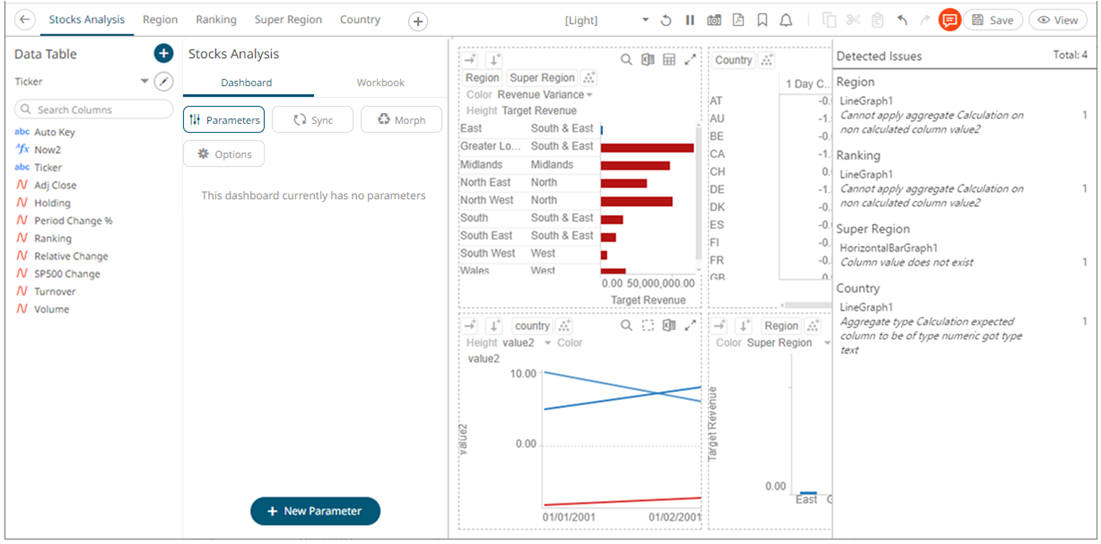
|
NOTE |
Panopticon validates the Reference Lines variable column against the master variable aggregate. An error is reported if the aggregate is calculated and the Reference Lines is not (e.g., first and second issues “Cannot apply aggregate Calculation on non calculated column <value>”).
|
3. Click on an issue. The variable, where the column issue is located in a dashboard part, is displayed with a red border.
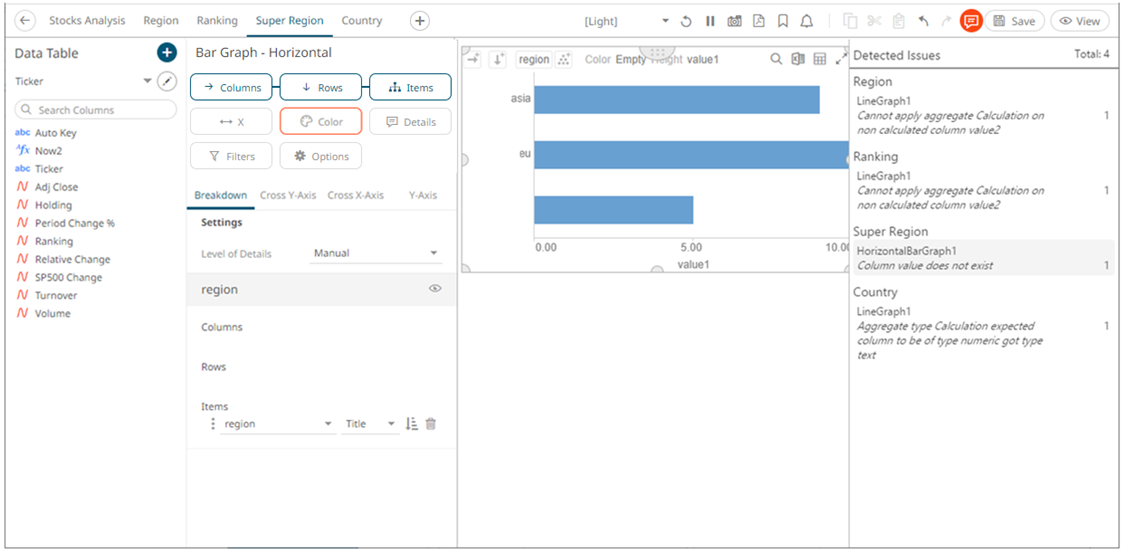
4. Click on the variable to view the missing or invalid column value.
For this example, the Column is not available for the Color variable.
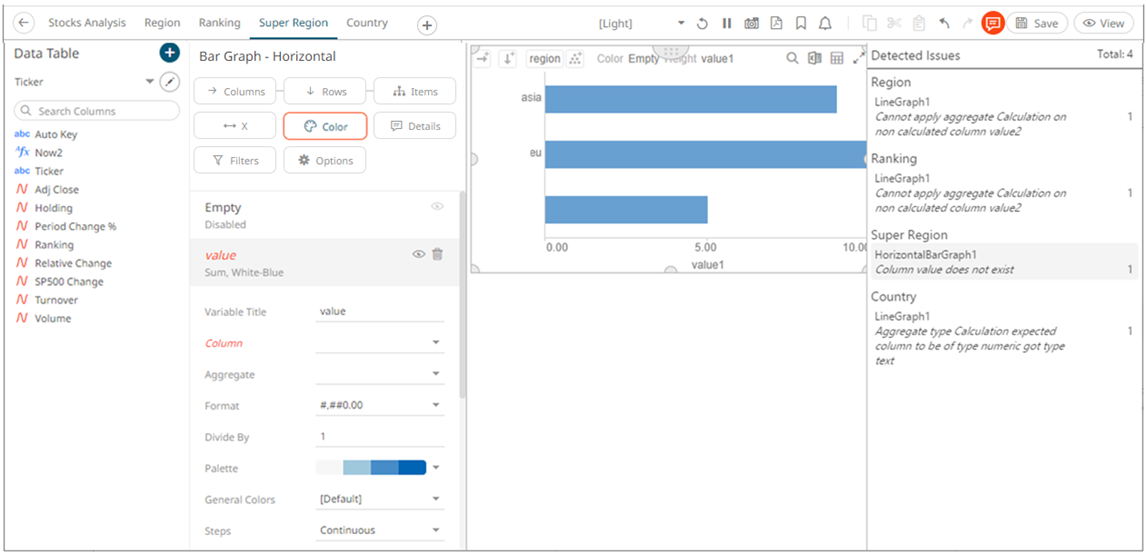
5. Select or define the missing or invalid column value.
Once fixed, the issue is removed from the list.
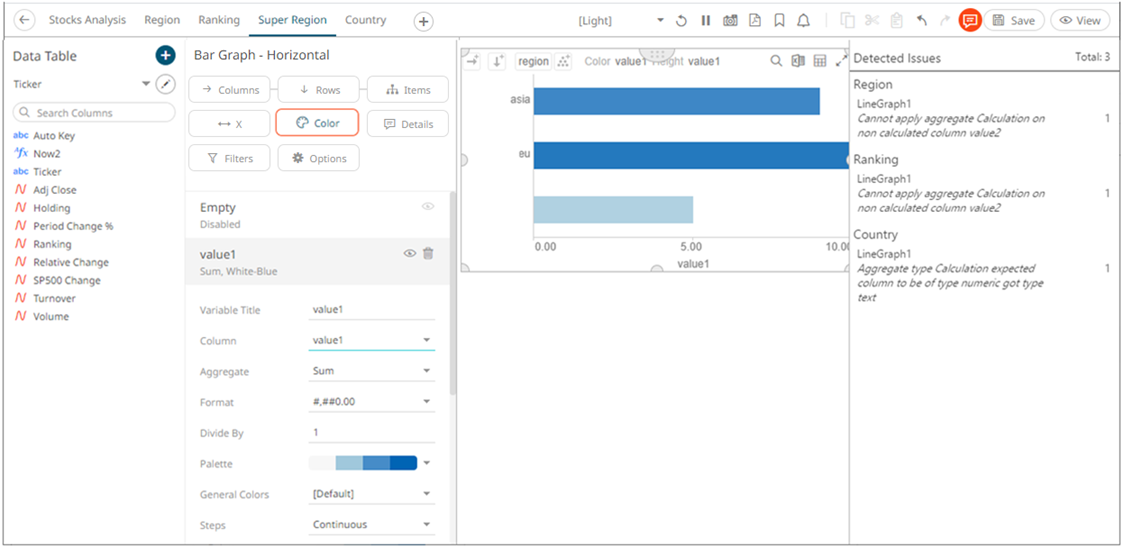
6. Repeat steps 3 to 5 to fix the other issues.


