Sync
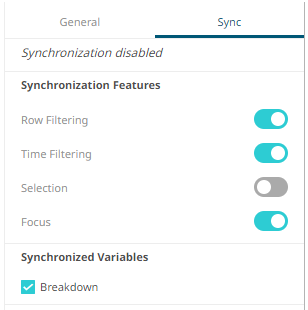
Synchronization determines whether the visualization should interact with other elements on the same dashboard:
|
Property |
Description |
|
Row Filtering |
Tap the slider to turn it on. This causes the visualization to use the categorical and numeric filters on the dashboard. |
|
Time Filtering |
Tap the slider to turn it on. This causes the visualization to use any time filters on the dashboard. |
|
Selection |
Tap the slider to turn it on. This means, the items selected in another visualization will also be selected on this visualization. |
|
Focus |
Tap the slider to turn it on. This means, when focus is set on another visualization the system will also set focus on this visualization. |
You can also enable the Synchronized Variables of the visualization’s variables.


