Making a Duplicate of a Dashboard
Make a copy of a dashboard and modify to create a new one.
Steps:
1. Right-click on the dashboard tab and select Duplicate on the context menu.
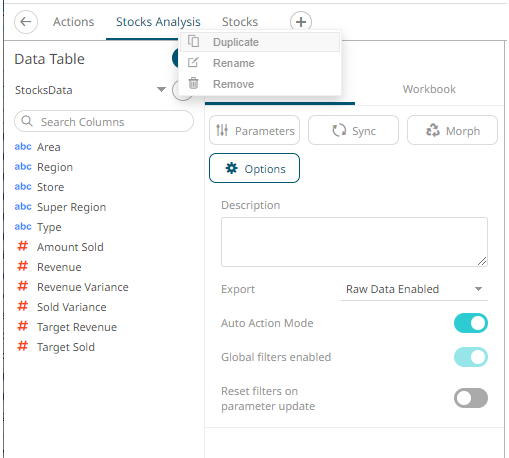
A duplicate of the dashboard is added.
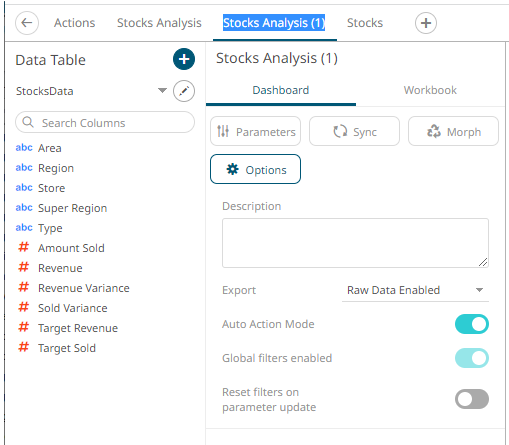
You may opt to rename the dashboard.
2. Click the Save  button.
button.
When saved, the  notification
is displayed.
notification
is displayed.


