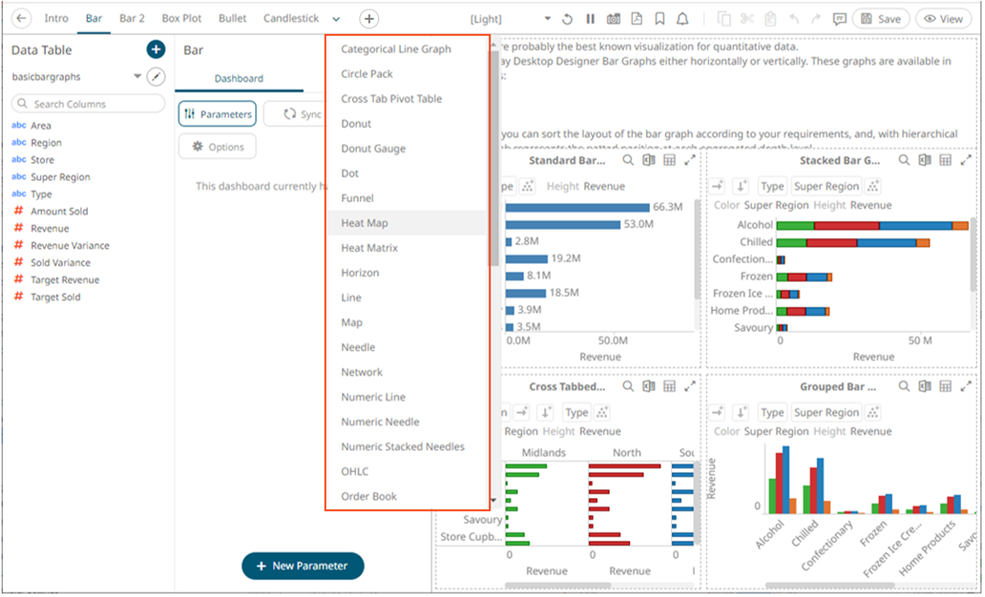Creating a Dashboard
A dashboard may consist of several parts including: visualizations, legends, filters, action controls, labels, and images.
|
NOTE |
· You can begin designing your dashboard only after data is available to the workbook. · You must be in Design Mode to create a new dashboard or alter an existing dashboard.
|
By default, after creating a workbook, a dashboard (named Dashboard1) is displayed on the Open Workbook in Design Mode view. The dashboard name by default is editable. You can enter a descriptive dashboard name.
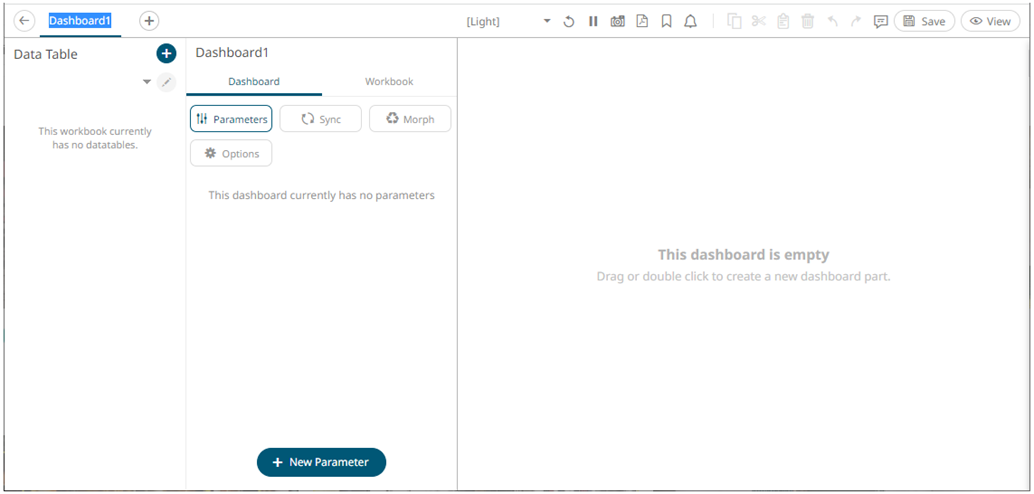
Each blank canvas represents a single dashboard. You can add as many dashboards as you like to a workbook. These appear as tabs at the top of the screen. Switch between dashboards by clicking on the appropriate tab.
If there are
several dashboards added, such as the example below, click the  icon
to expand the drop-down list and display all of the available dashboards
and select one to display.
icon
to expand the drop-down list and display all of the available dashboards
and select one to display.