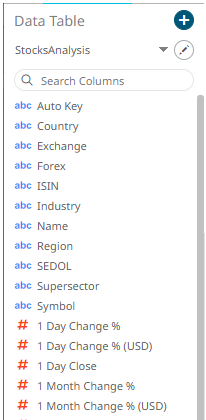Adding an Auto Key Column
An automatic key field simply adds a new text column with a unique value for each row of the data source.
Steps:
1. On the Data Source Settings pane, click Calculated Columns.
The Calculated Columns pane displays.

2. Click New Column > Auto Key.
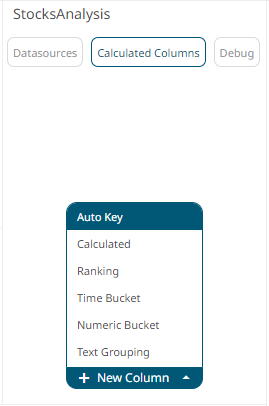
The auto key instance is displayed on the Data Sources Settings with Auto Key as the default title.
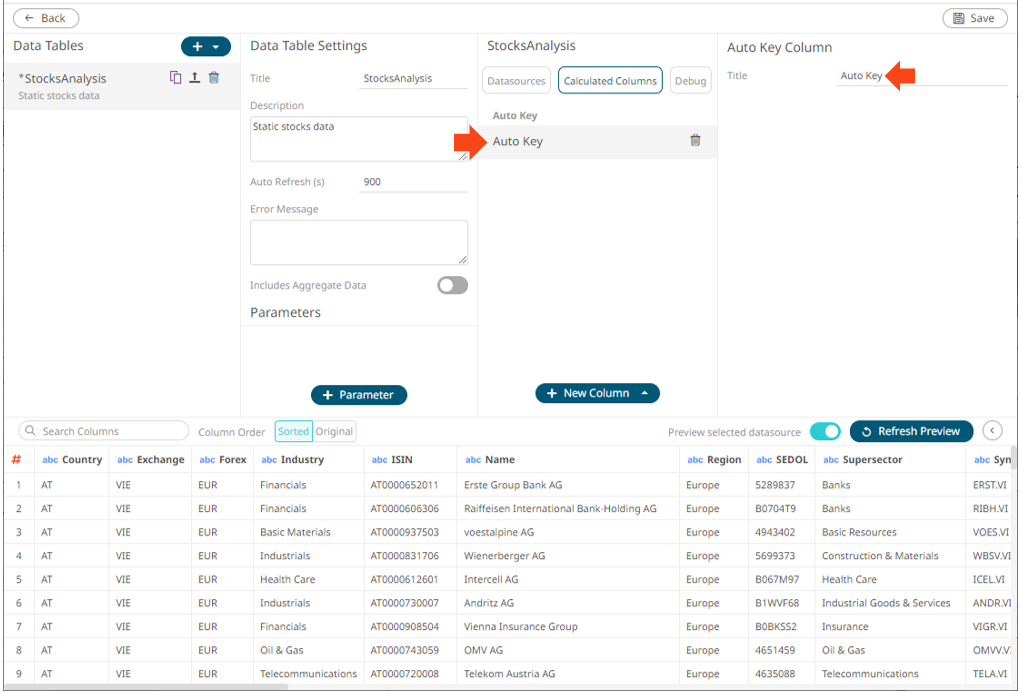
You may opt to modify the auto key Title.
3. Click  . The new auto key is added and displayed
on the Data Preview.
. The new auto key is added and displayed
on the Data Preview.
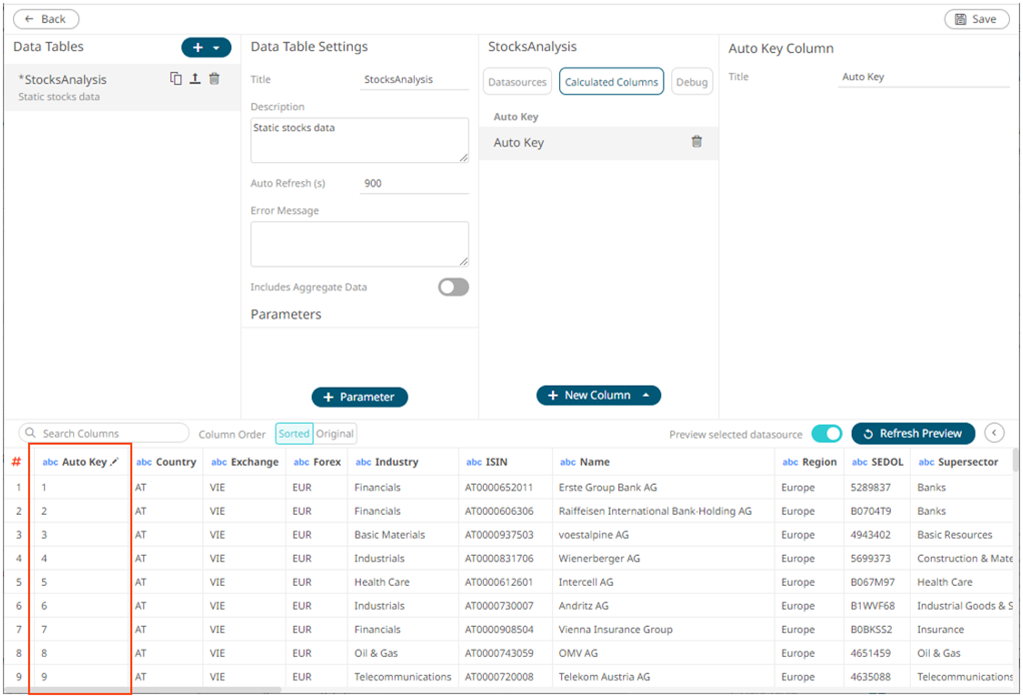
As all visualizations show aggregated data through defined aggregations, the auto-key field can be used to display each individual row, and can be found in the data table: