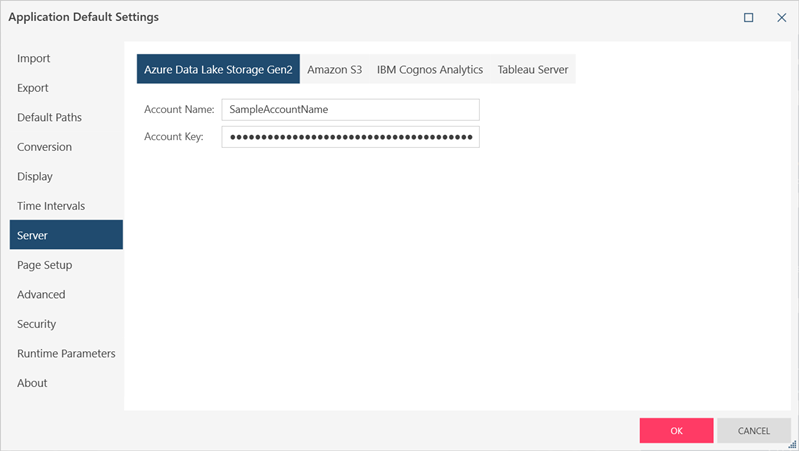The Browse for File Dialog
A standard Browse for FIle dialog allows you to select a source file on the cloud.
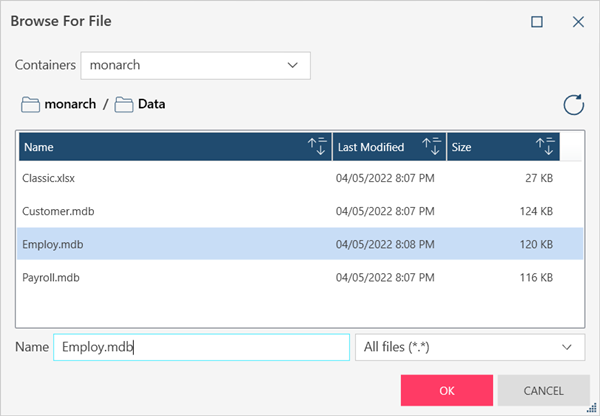
Steps:
-
Select a Container.
-
Find the folder and then source you want to open. You may need to drill down several folders before you find your data source
-
Select the source and click OK.
Note
-
If you are trying to browse for an Azure Data Lake or Amazon S3 Source, you need to first set the access credentials in the Server tab of Application Settings: