Creating Data Extract from Apache Cassandra
The Apache Cassandra connector allows connection to Apache and Datastax Cassandra instances, by executing a pre-defined CQL query, and retrieving the resulting data.
Steps:
1. On the New Data Extract page, select Cassandra in the Connector drop-down list.
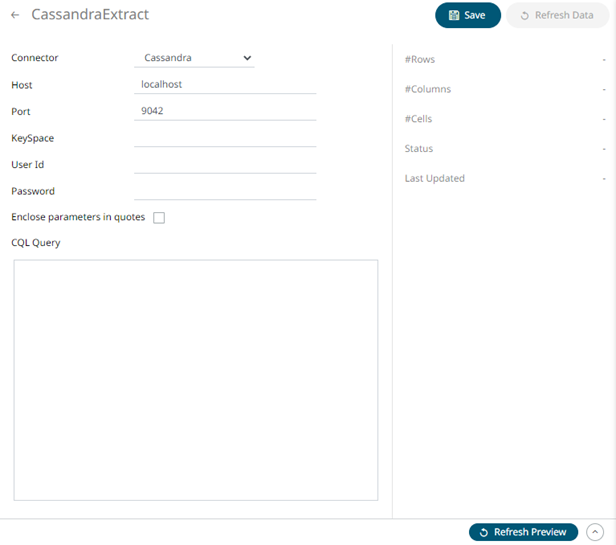
2. Enter the following information:
|
Property |
Description |
|
Host |
Apache Cassandra host address. |
|
Port |
Apache Cassandra host port. Default is 9042. |
|
KeySpace |
Namespace that defines data replication in nodes. |
|
User Id |
The username used to connect to the Apache Cassandra service. |
|
Password |
The password used to connect to the Apache Cassandra service. |
3. Select whether the parameters should be automatically enclosed in quotes, by checking the Enclose parameters in quotes box.
4. Enter the CQL Query, which can contain parameters in a similar manner to the database connector.
5. Click  to save and display the details
of the data extract.
to save and display the details
of the data extract.
6. Click  then
then  to display the data preview.
to display the data preview.


