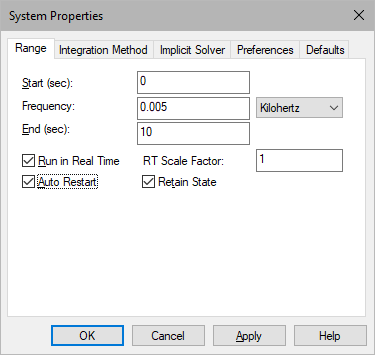
You set the main run rate of the diagram for both simulation and generated code for the target in the System Properties dialog box. For simulation purposes, you can also set the integration algorithm and duration of the simulation.
To set parameters
1. Choose System > System Properties.
The System Properties dialog box appears.
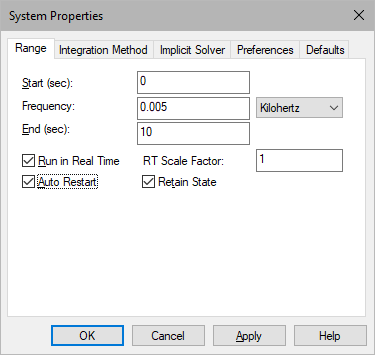
2. The above dialog box is for the Chip Temp on F28069-d debug diagram. Notice the options used in the debug diagram:
•End provides a 10 sec interval on plots.
•Time Step: 0.005 provides a 200 Hz update rate to data and plots.
•Run in Real Time executes the diagram in real time, so that Embed runs in sync with the target.
•Auto Restart runs continuously until you stop it.
•Retain State refrains from initializing blocks on restart and prevents reloading of the OUT file.