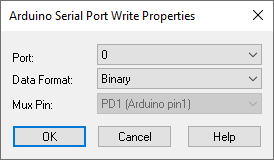
Target Category: AMD64, Arduino, C2407, Cortex M3, Delfino, F280x, F281X, Linux Raspberry Pi, MSP430, Piccolo, STM32
Target Sub-Category: Serial Uart
Description: The Serial UART Write block is a serial communication block for transmitting RS32 information. This block has two input connector tabs: one is an enable pin and the other is for data. When the enable pin is high, the values entering the data pin are presented to the transmit queue. When the enable pin is zero, values entering the data pin are ignored.
The serial port queue is interrupt driven. You may write as many bytes as are free in the transmit queue and the interrupt handler will send the bytes out automatically. You can query the current transmit queue length using the Serial UART Write block.
Use Serial UART Config to configure the serial port.
Note: If you are performing HIL on the Arduino, you cannot use serial UART blocks in your diagram or include them in Extern Definition blocks. This is because Arduino HIL communication relies on UART-0 on the target. Consequently, it is necessary to remove all UART-0 usage in your diagram when using HIL to debug it.
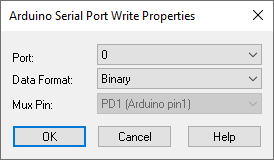
Data Format: Selects the data format. Binary format sends the data in raw binary format. ASCII format sends the data in human-readable format. This parameter is available only for Arduino targets.
Mux Pin: Selects which pin a given function is on.
Port: Selects the Comm port on the peripheral device. Click here for Arduino pin mapping. Click here for Raspberry Pi pin mapping.