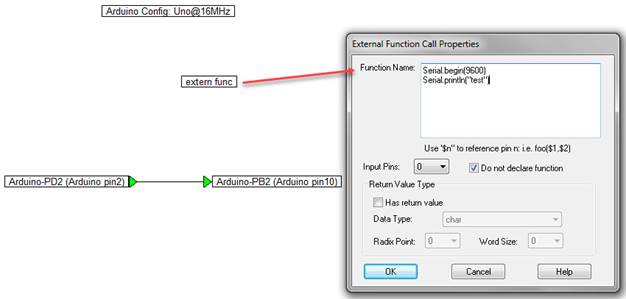
1. Go to C:\Program Files (x86) > Arduino and click Arduino.exe.
2. Return to the BlinkLEDwithPushButton diagram.
3. Check if data can be printed to the serial monitor by doing the following:
a. Add an Extern Function block to the diagram and call the functions Serial.begin(9600); Serial.println(“test”).
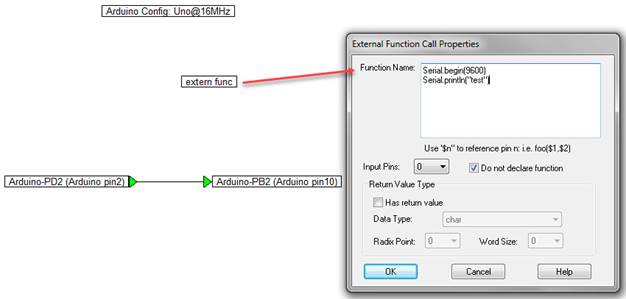
b. Encapsulate the Extern Function block in a compound block named Serial Debug and activate Enabled Execution.
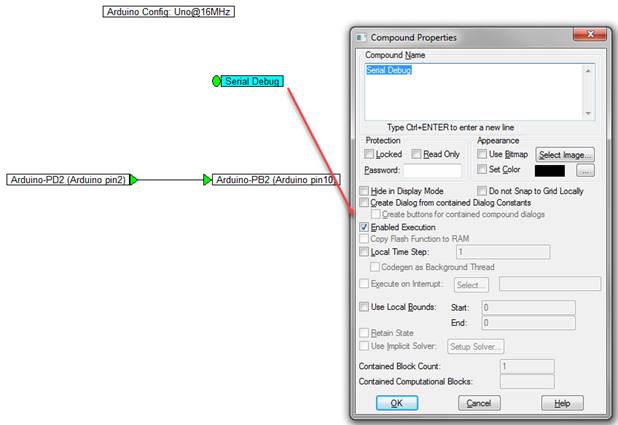
c. Wire a variable block set to $firstPass into the Serial Debug block.
4. Generate code to run on the Arduino.
5. Switch to the Arduino IDE and click on Tools > Serial Monitor.
The monitor window displays the word test, which shows that data communication is working.

6. Close the serial monitor.