Deleting Workbooks or Folders Using the Context Menu
Users with a Designer role have the ability to remove workbooks or folders.
|
NOTE |
· Folders and subfolders can be deleted as long as they do not contain workbooks. · Removing workbooks and folders cannot be done simultaneously.
|
Steps:
1. Check the box of workbooks or folders either:
· on the Grid View, or
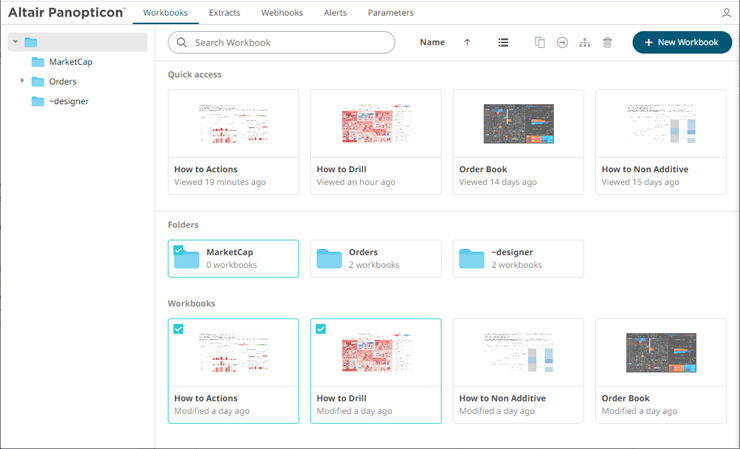
· on the List View
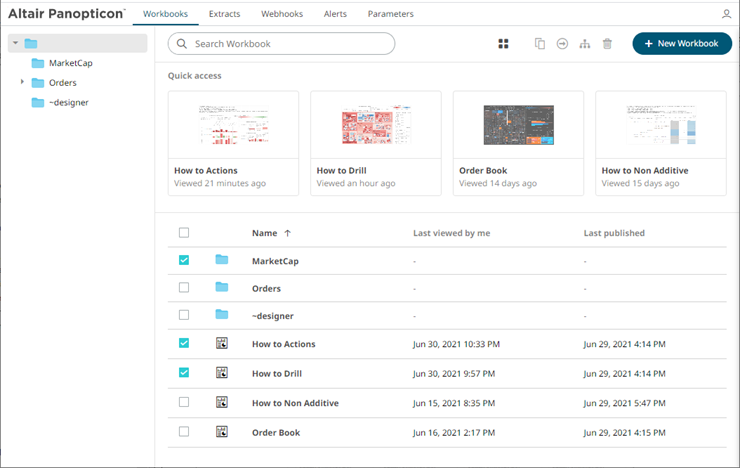
2. Click Remove on the Context Menu.
For workbooks:
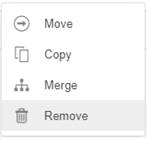
For folders or subfolders:
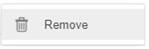
A notification message displays.
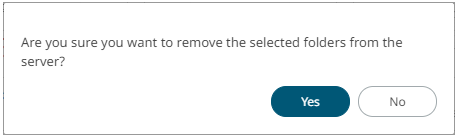
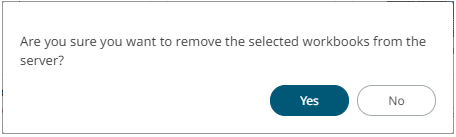
3. Click  to remove.
to remove.


