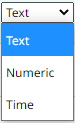Setting the Default Aggregation for Numeric Columns
Setting the default aggregation of numeric columns can be done on the Columns pane of the Edit Data Table layout.
Steps:
1. On the Data Sources pane, click a data source to display its settings.
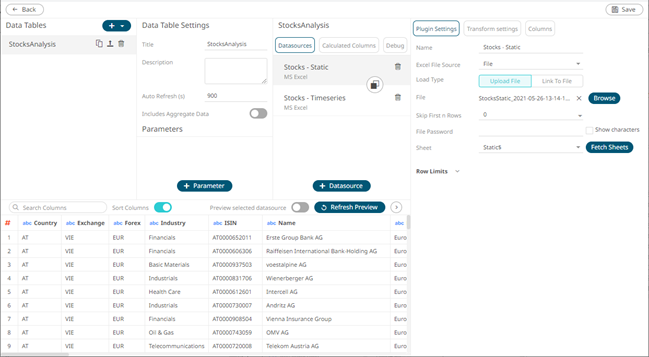
2. Click Columns. The Columns pane displays with the list of available columns in the data source.
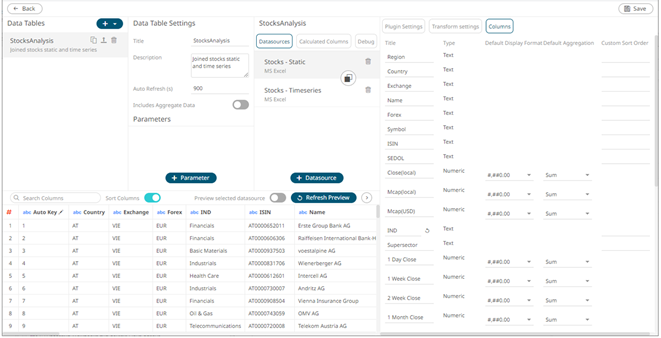
3. Click the drop-down list and select the Default Aggregation for the numeric columns. Default is Sum.
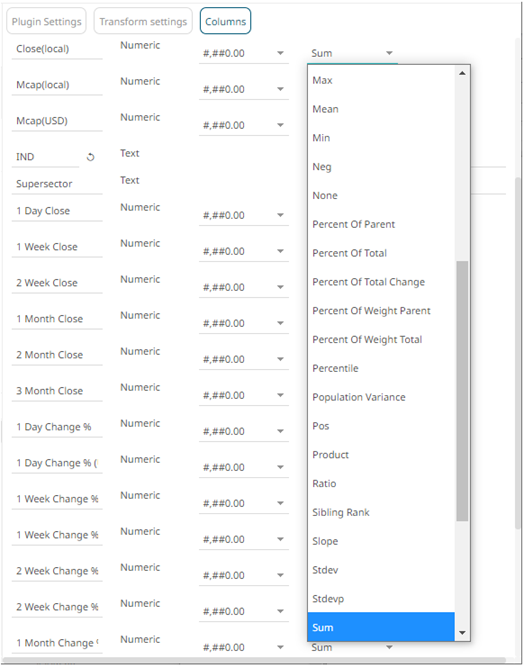
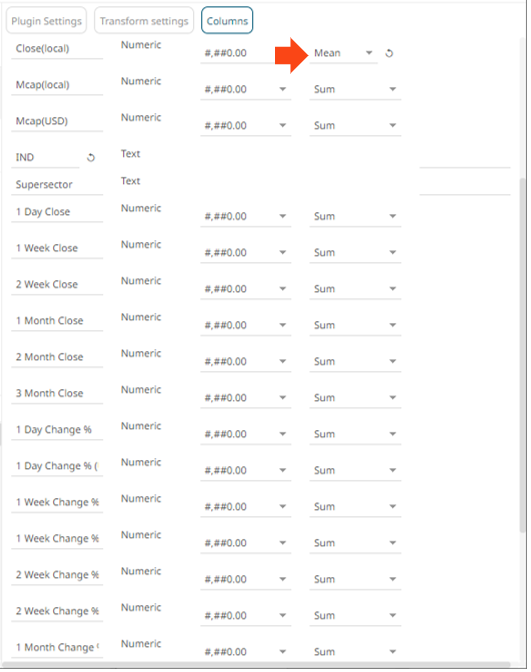
To revert to the default original
default aggregation (Sum),
click  .
.
4. Click  . The new default aggregation for the
numeric column is applied and displayed on the Data Preview.
. The new default aggregation for the
numeric column is applied and displayed on the Data Preview.