About Preparing Data
Data preparation capabilities include pre-built function and operations to speed the transformation of your data into consistent, clean analysis-ready information.
You can, for example,
-
Convert the case (e.g., uppercase to lowercase) of column values.
-
Clean up column values (e.g., remove leading or trailing spaces)
-
Convert column values from one data type to another
-
Replace string values
-
Split column values (e.g. full names into component name parts)
-
Create a calculated field
-
Create a new column with a constant value
Preparing data in Data Prep Studio
Steps:
-
After loading or combining data, go to the Prepare Window:
-
Select a table from the Table List panel on the left to display that table's columns.
-
Right-click on a table or click on the down-arrow beside a column:
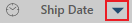
to display a list of Prep Data operations available for that column's data type:
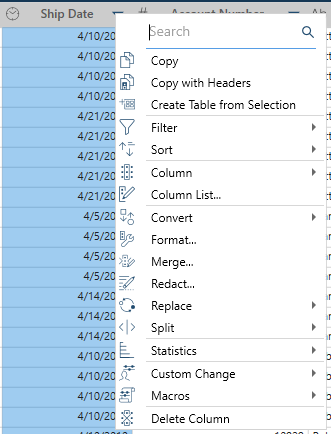
-
Select an operation.
Note that for some operations, a dialog box will display asking for additional information.
To quickly locate an operation you wish to apply to the selected column, search for it using the Search bar provided.
Refer to Data Prep Column Operations for information on all operations.
-
Continue preparing other columns as needed.
-
If you want to review your preparations and undo an operation, refer to Working With Change History.
-
If you wish to carry more advanced transformations, select Transform on the toolbar.
Related Links
-
Functions Reference (for calculated fields)


