Selecting a Font in Table View
You can select a font and font size for the Table View using the ribbon's Font and Font Size boxes. The selected font and font size are used for both displaying and printing the table data.
Note: While only fixed-pitch fonts are allowed in the Report View, proportional-pitch fonts can be used as well in Table View.
Steps:
-
Use Font Selector on the Table View ribbon:
-
Select another font or font size using the drop-down lists.
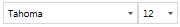
Note: The point sizes available may vary depending upon the font selected. The font size list displays all available font sizes from a minimum of 6 points to a maximum of 20 points. If the font size you want is not available for the selected font, try selecting another font.


