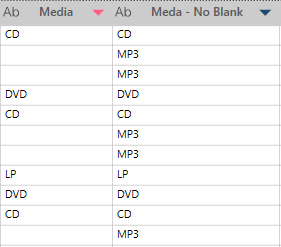Replace Blank Values
Description
A blank value means the corresponding string is empty; there is no value assigned to the field.
Replaces blank column values with some other value you specify.
When you apply this operation, Monarch Data Prep Studio first asks you to enter the characters you wish to replace nulls with:
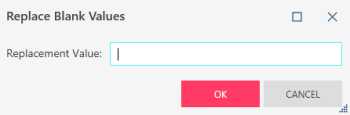
INPUT/Output DATA TYPE
|
Input |
Output |
|
text |
text |
example
In this example, Media is the original column. The Replace Blank Values operation was used to remove the null values and replace with MP3 to produce the resulting values in the column Media - No Blank.