Redacting Sample Text
Monarch Complete allows you to redact sample text when performing trapping operations in both Monarch Classic and Monarch Data Prep Studio. This feature allows other users to reuse the models created from a report but prevents them from making changes to the traps/templates. In Monarch Classic, the Redact Sample Text button is found in the Report View ribbon.
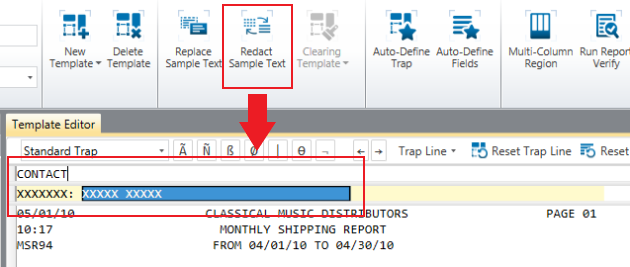
Redacting sample text in Monarch Classic.
In Monarch Data Prep Studio, the Redact Sample Text button is found in the Template Action bar.

Redacting sample text in Monarch Data Prep Studio.
Use this option with care as the redaction operation in this case, once accepted, is irreversible. When implemented, you may be unable to modify the trap used to capture lines in your report based on the sample text line.


