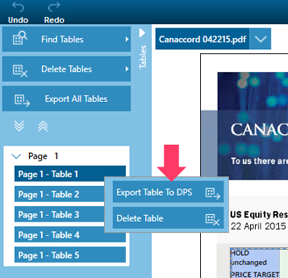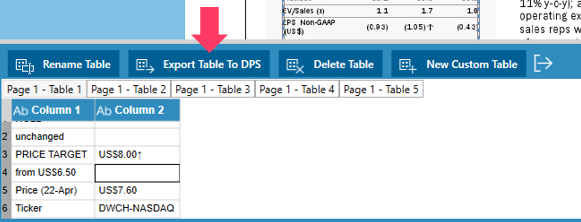Exporting Tables in Monarch Table Extractor
After defining your tables in Monarch Table Extractor, you can export them to Monarch Data Prep Studio. Once the tables are exported and loaded, you can work on them using Monarch Data Prep Studio.
Note that you MUST manually launch both Monarch Table Extractor and Monarch Data Prep Studio to enable successful export.
To export a table, do one of the following:
-
Right-click on a table on the Page and Table list and then select Export Table to DPS.
-
Select a table on the Table Panel and then select Export Table to DPS on the panel's action bar: