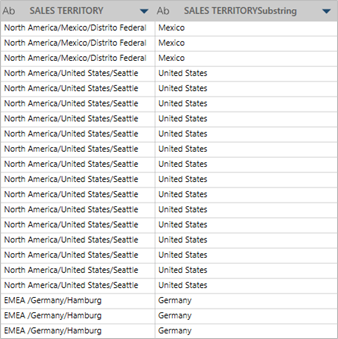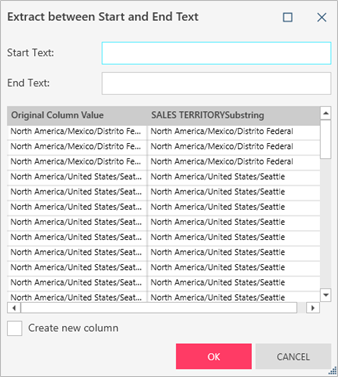Between Start & End Text
Description
Extracts n number of characters starting from a start and end position indicated by a sequence of characters.
When you apply this operation, you are first asked to start string to start extracting from, and then the end string to end the extraction.
Use the preview column to help you set the correct Length and Start Position values:
INPUT/Output DATA TYPE
|
Input |
Output |
|
text |
text |
example
In this example, SALES TERRITORY is the original column. We start extracting after the string / and end on the string / to obtain the column SALES TERRITORYSubstring.